Install Box Drive
Summary
This script will install the latest version of Box Drive.
Script Content
#!/bin/bash
cd "/Library/Application Support/JAMF/tmp"
# Update variables. These shouldn't need to change for each update
pkgname="Box.pkg"
pkglink="https://e3.boxcdn.net/box-installers/desktop/releases/mac/Box.pkg"
apptoupdaterunningname="Box"
# Download PKG
curl -L -o "$pkgname" "$pkglink"
sleep 10
# Kill the app if it is running
killall -Kill "$apptoupdaterunningname"
# Install PKG
sudo installer -pkg $pkgname -target /
# Remove the downloaded PKG
rm $pkgname
# Clear out the used variables
unset pkgname
unset pkglink
unset apptoupdaterunningname
exit 0Concluding Comments
The Box Drive desktop application makes sync’ing Box Drive contents to and from your Mac easier than ever.
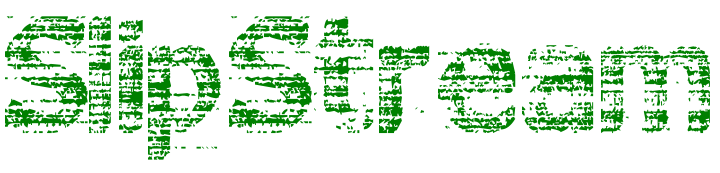
About the author