Install Microsoft Visual Studio Code
Summary
This script downloads the latest version of Visual Studio Code from the internet then installs the application. If the application is already installed, the previous version is removed prior to installing.
Script Content
#!/bin/bash
############################################################
#
# ABOUT THIS PROGRAM
#
# Downloads the latest version of Visual Studio Code from the internet then installs the
# application. If the application is already installed, then previous version is removed
# prior to installing.
#
# Modified base script taken from:
# https://www.jamf.com/jamf-nation/third-party-products/files/1035/auto-install-visual-studio-code
#
############################################################
# Script to download and install VS Code directly from the Internet
# Assignment of global variables
protocolDomain='https://code.visualstudio.com'
zipfile="VSCode-darwin.zip"
logfile="/Library/Logs/VSCodeInstallScript.log"
# Begin writing to a log file
/bin/echo "--" >> ${logfile}
/bin/echo "Parsing through $protocolDomain in order to find the download URL for VSCode." >> ${logfile}
# Find the release page for the new update
newUpdatePage=$(curl $protocolDomain/updates)
# Remove the redirection clause in order to obtain the URL for the new update page
redirectClause='Found. Redirecting to '
newUpdatePage=${newUpdatePage#${redirectClause}}
# Find the download page for the specific new update and revision (NOTE: The download for the Linux URL is very similar to the Mac URL, and is therefore parsed from this page)
linuxPath='/linux-x64/stable'
linuxURL=$(curl $protocolDomain/$newUpdatePage | sed -n 's/.*href="\([^"]*\).*/\1/p' | grep "$linuxPath")
# Remove the path to the Linux download and replace it with the path to the Mac download
latestUpdateURL=${linuxURL%${linuxPath}}
macPath='/darwin/stable'
macDownloadPage="$latestUpdateURL$macPath"
# Curl the resulting download page. It redirects to the actual download URL for the zip file
macDownloadURL=$(curl $macDownloadPage)
url=${macDownloadURL#${redirectClause}}
# Kill any open sessions of VSCode
/bin/echo "Killing any open sessions of Visual Studio Code." >> ${logfile}
osascript -e 'quit app "Code"'
# Remove the previous version of VSCode
/bin/echo "Removing the previous version of Visual Studio Code." >> ${logfile}
rm -rf /Applications/Visual\ Studio\ Code.app
# Download the latest version from the parsed url via 'curl'
/bin/echo "`date`: Downloading latest version." >> ${logfile}
/usr/bin/curl -s -o /tmp/${zipfile} ${url}
# Unzip the compressed .app and move it to /Applications
/bin/echo "Unzipping the compressed file of the latest version and moving it to /Applications." >> ${logfile}
unzip /tmp/${zipfile} -d /Applications
# Remove the leftover zip file from the /tmp cache
/bin/echo "Removing the .zip file from /tmp." >> ${logfile}
rm -f /tmp/${zipfile}
# Change the permissions and owndership of the .app file in order to remove it from the 'Downloaded from Internet' quarantine
/bin/echo "Removing new application from 'Downloaded from Internet' quarantine." >> ${logfile}
chmod -R 755 /Applications/Visual\ Studio\ Code.app
chown -R root:wheel /Applications/Visual\ Studio\ Code.app
exit 0Concluding Comments
Visual Studio Code, also commonly referred to as VS Code, is a source-code editor made by Microsoft for Windows, Linux and macOS. Features include support for debugging, syntax highlighting, intelligent code completion, snippets, code refactoring, and embedded Git.
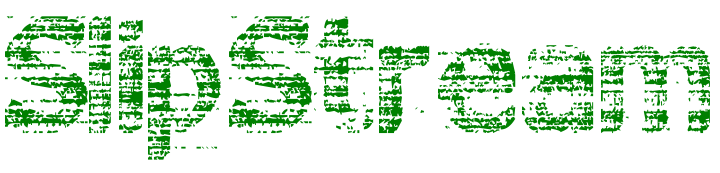
About the author