Install Zoom
Summary
These scripts will install the latest version of Zoom.
Script Content
#!/bin/bash
cd "/Library/Application Support/JAMF/tmp"
# Update variables. These shouldn't need to change for each update
pkgname="ZoomInstallerIT.pkg"
pkglink="https://zoom.us/client/latest/ZoomInstallerIT.pkg"
apptoupdaterunningname="zoom.us"
# Download PKG
curl -L -o "$pkgname" "$pkglink"
sleep 10
# Kill the app if it is running
killall -Kill "$apptoupdaterunningname"
# Install PKG
sudo installer -pkg $pkgname -target /
# Remove the downloaded PKG
rm $pkgname
# Clear out the used variables
unset pkgname
unset pkglink
unset apptoupdaterunningname
exit 0Concluding Comments
Zoom these days is pretty much the most essential video conferencing tool to have access to. This script will ensure users are always installing the latest version of the application.
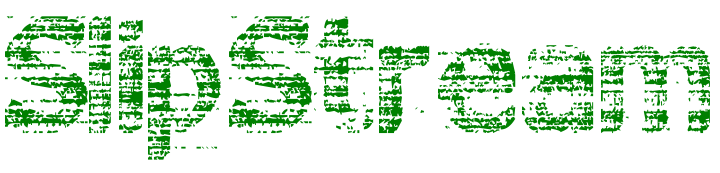
About the author